Update your event
Calendar Tutorial
How to update an event
If information in your event needs to be updated, please follow these instructions.
1. Log in to your account.
2. Locate the link to your event.
-
On the Welcome screen after you login, there is a list "My Links."
- Click on "My Events" and this will bring up a list of all the events you've submitted to the Community Calendar.
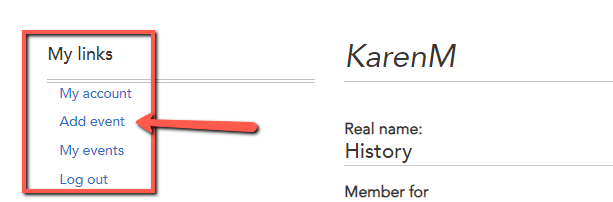
3. Make your changes.
-
Click "Edit this event" next to the title of the one you want to edit.
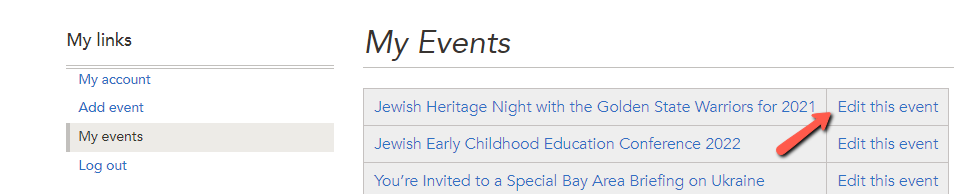
- Make your changes and click the "Save" button to save them.

- Your item is now in draft mode and you should see the changes.
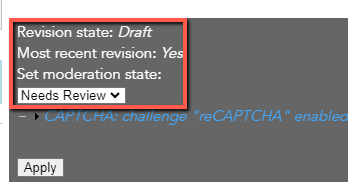
- Copy the link at the top. It will probably be similar to this: https://jewishfed.org/node/52000/edit. That is the system name and what we use to approve your content.
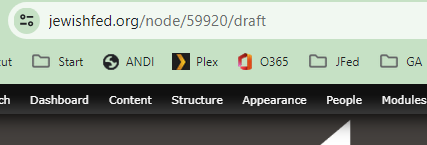
4. Notify us of your changes so we can approve the item.
-
Email us at Info@sfjcf.org and add the link you just copied to the email.
- We will review and approve your changes within the normal processing time.
As always, please contact us if you have any questions.

